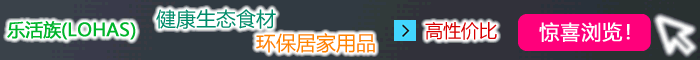神秘内容 Loading...
尽管facebook现在国内访问不了(相信迟早还是会开放的),但是还是有很多的用户拥有facebook的账号,账户的默认设置对个人隐私而言并不是最佳的,所以不妨阅读下面的文章,了解如何进一步优化设置,保护你的隐私。 (来源:英语麦当劳www.EnglishCN.com)
10 Privacy Settings Every Facebook User Should Know
by Nick O'Neill
 Everyday I receive an email from somebody about how their account was hacked, how a friend tagged them in the photo and they want a way to avoid it, as well as a number of other complications related to their privacy on Facebook. Over the weekend one individual contacted me to let me know that he would be removing me as a friend from Facebook because he was “going to make a shift with my Facebook use - going to just mostly family stuff.” Everyday I receive an email from somebody about how their account was hacked, how a friend tagged them in the photo and they want a way to avoid it, as well as a number of other complications related to their privacy on Facebook. Over the weekend one individual contacted me to let me know that he would be removing me as a friend from Facebook because he was “going to make a shift with my Facebook use - going to just mostly family stuff.”
Perhaps he was tired of receiving my status updates or perhaps he didn’t want me to view photos from his personal life. Whatever the reason for ending our Facebook friendship, I figured that many people would benefit from a thorough overview on how to protect your privacy on Facebook. Below is a step by step process for protecting your privacy.
1. Use Your Friend Lists
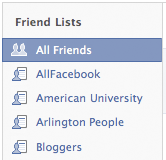 I can’t tell you how many people are not aware of their friend lists. For those not aware of what friend lists are, Facebook describes them as a feature which allows “you to create private groupings of friends based on your personal preferences. For example, you can create a Friend List for your friends that meet for weekly book club meetings. You can create Friend Lists for all of your organizational needs, allowing you to quickly view friends by type and send messages to your lists.” I can’t tell you how many people are not aware of their friend lists. For those not aware of what friend lists are, Facebook describes them as a feature which allows “you to create private groupings of friends based on your personal preferences. For example, you can create a Friend List for your friends that meet for weekly book club meetings. You can create Friend Lists for all of your organizational needs, allowing you to quickly view friends by type and send messages to your lists.”
There are a few very important things to remember about friend lists:
- You can add each friend to more than one friend group
- Friend groups should be used like “tags” as used elsewhere around the web
- Friend Lists can have specific privacy policies applied to them
I’ll touch on each of the things listed above in more detail later. A typical setup for groups would be “Friends”, “Family”, and “Professional”. These three groups can then be used to apply different privacy policies. For example, you may want your friends to see photos from the party you were at last night, but you don’t want your family or professional contacts to see those photos.
Using friend lists is also extremely useful for organizing your friends if you have a lot of them. For instance I have about 20 friend lists and I categorize people by city (New York, San Francisco, D.C., Tel Aviv, etc), where I met them (conferences, past co-workers, through this blog), and my relationship with them (professional, family, social, etc).
You can configure your friend lists by visiting the friends area of your Facebook.
2. Remove Yourself From Facebook Search Results
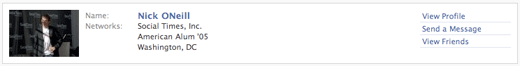
My mom is a teacher and one of the first things she asked me when she joined Facebook is how she could make sure her students couldn’t see that she was on the site. Understandably my mom doesn’t want her middle school students to know what she’s up to in her personal life. There are numerous reasons that individuals don’t want their information to show up in search results on Facebook, and it’s simple to turn off your public visibility.
How to Remove Yourself From Facebook Search Results
Now that you’ve decided that you would like to remove yourself from Facebook’s search results, here’s how to do it:
- Visit your search privacy settings page
- Under “Search Visibility” select “Only Friends” (Remember, doing so will remove you from Facebook search results, so make sure you want to be removed totally. Otherwise, you can select another group, such as “My Networks and Friends” which I believe is the default.)
- Click “Save Changes”
By default, Facebook makes your presence visible to the network you are in. Frequently, people aren’t aware of their visibility, so this is one of the first settings that users wish to modify. By selecting “Customize” from the search visibility drop down you can make your settings even more granular.
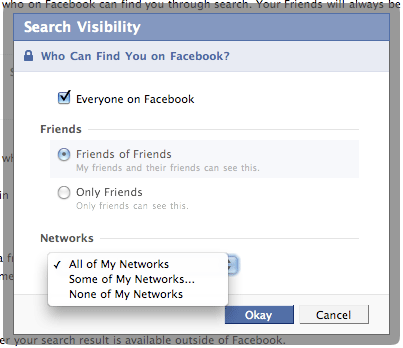
|